Uninstall CONNECTi
Before uninstalling CONNECTi, remember to deactivate the device prior to uninstalling. Jump back to our Deactivate device section for instructions on how to deactivate devices.
To uninstall CONNECTi, go to Windows Home and find CONNECTi in your list of applications. Right click the app and select 'uninstall'.
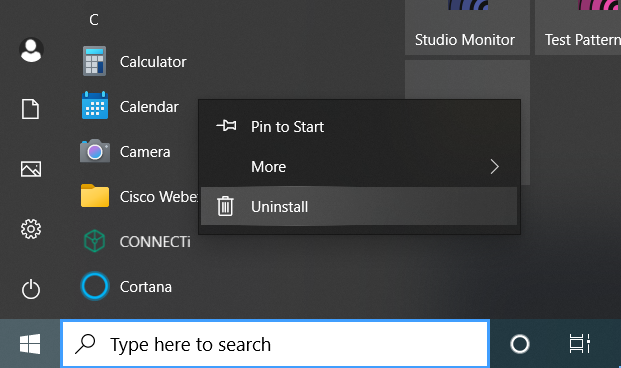
The apps & features window will open, find CONNECTi and select uninstall.
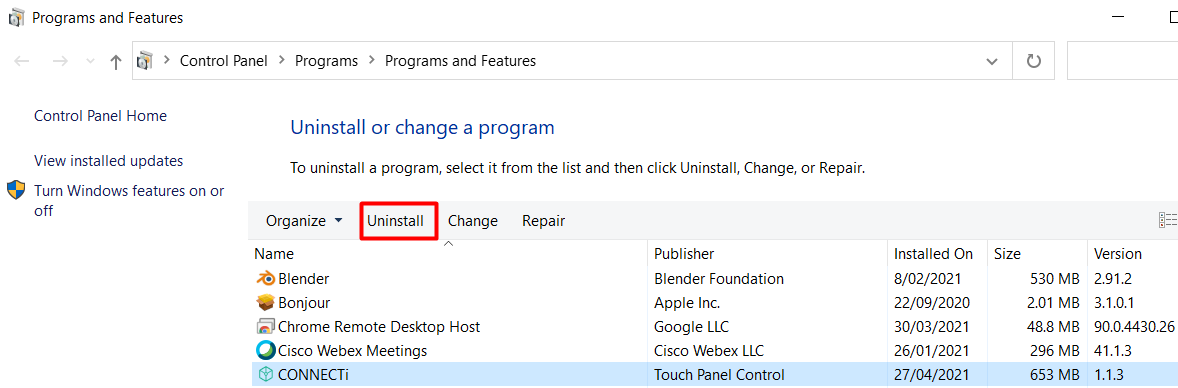
If the services for CONNECTi are still running, you will be prompted to stop the services and close the app. Select OK to stop the services.
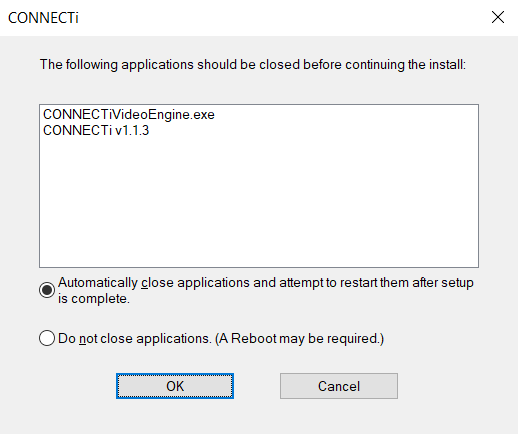
CONNECTi will now be uninstalled from the PC.