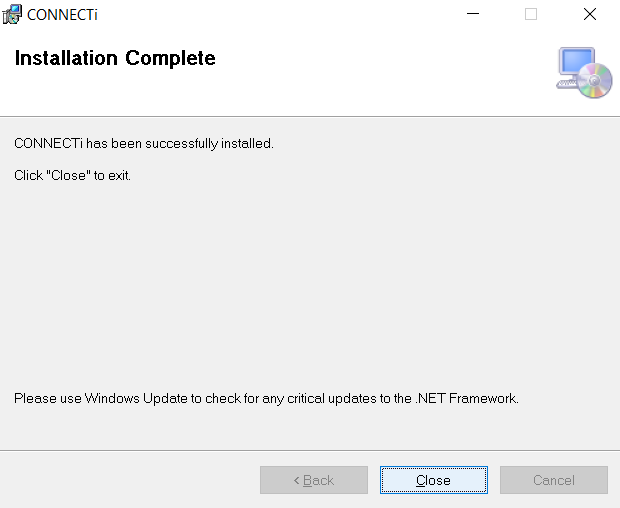Install CONNECTi
Once you have downloaded the installer file, go to your downloads folder (typically under C:\Users\USERNAME\Downloads) and double click 'CONNECTi v1.1.3.msi' to begin installation.
- Press next to go to the next page and select your install path.

- Select the Install path and if you want to install for all users or the current user profile.
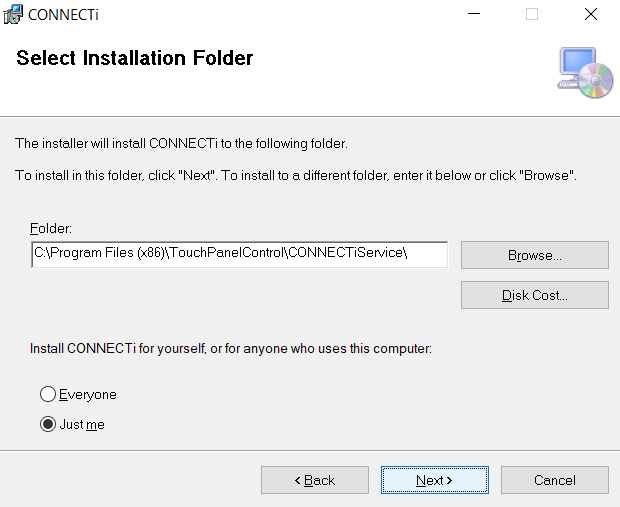
- Press next to begin installation.
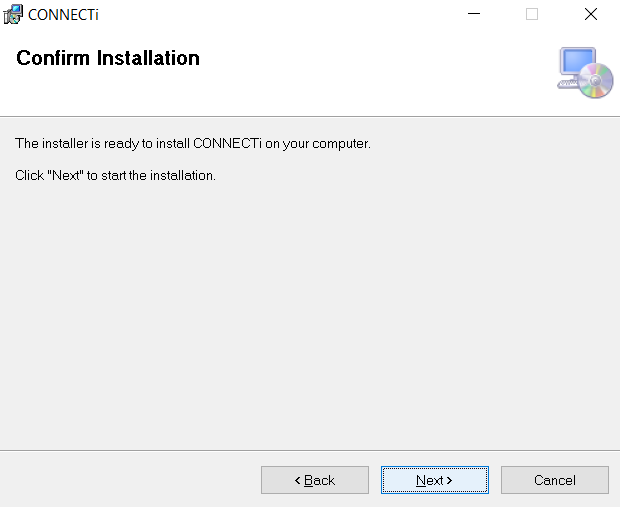
- CONNECTi will now install on the PC.
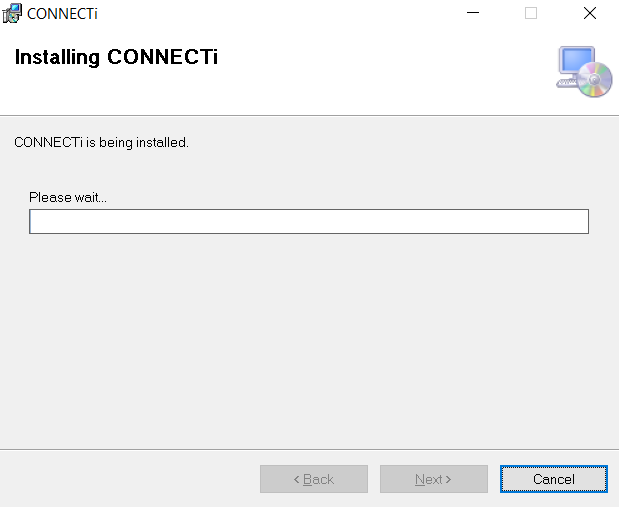
- You will be prompted to install two plugins required for CONNECTi.

- CONNECTi is now installed on your PC.