Preview window settings
To set the virtual camera preview windows to open as minimised or maximised windows, go to the settings tab and select the desired setting. The preview windows will now launch in the selected mode each time the user logs in to the PC.
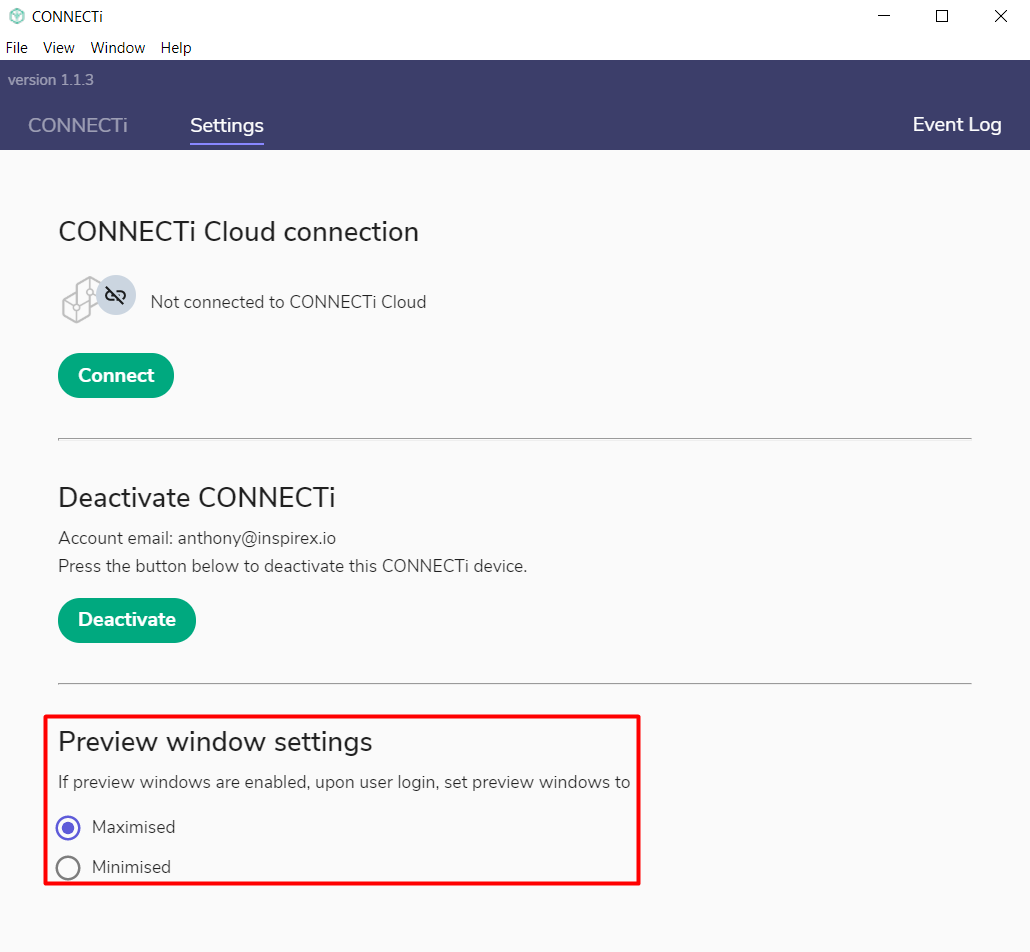
*CONNECTi preview windows default setting is maximised.
When minimised is selected, the preview windows will launch but will be minimised to the task bar at startup until selected by the user.

When maximised is selected the preview windows will launch full screen at startup.
